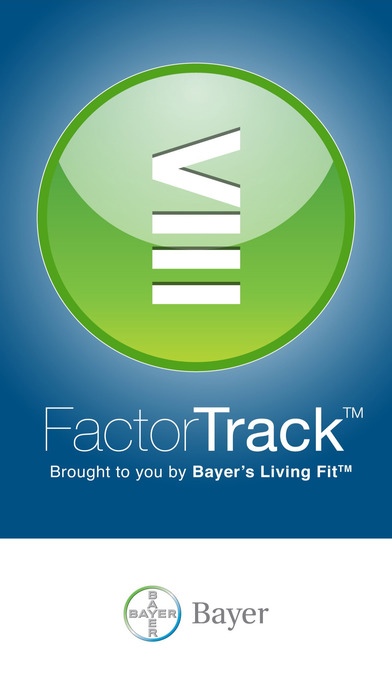FactorTrack 1.3
Continue to app
Free Version
Publisher Description
FactorTrack is a personal, interactive application designed by Bayer HealthCare Pharmaceuticals, Inc. to help make it easier to track and record your hemophilia A Factor VIII infusions. For those on a prophylaxis regimen, it also offers you a reminder system to help make it easier to remember when to infuse. With FactorTrack you can: Customize infusion schedules based on prescribed regimens Record and track infusions, doses, lot numbers as well as add notes related to bleed location or changes in dose Record and track bleeds based on type (bruise, laceration, intramuscular, etc) and location using an interactive body diagram Choose to be reminded when it's time for the next infusion, if on a prophylaxis regimen View and edit past, present and future infusion records and bleed information in a calendar format View and filter infusion history and bleed information and email the information to yourself or your healthcare team, if you choose FactorTrack is provided for general educational purposes only. It is not intended to replace professional medical advice. Speak to your nurse of physician if you have any health concerns.
Requires iOS 6.0 or later. Compatible with iPhone, iPad, and iPod touch.
About FactorTrack
FactorTrack is a free app for iOS published in the Health & Nutrition list of apps, part of Home & Hobby.
The company that develops FactorTrack is Bayer Aktiengesellschaft. The latest version released by its developer is 1.3.
To install FactorTrack on your iOS device, just click the green Continue To App button above to start the installation process. The app is listed on our website since 2014-09-30 and was downloaded 12 times. We have already checked if the download link is safe, however for your own protection we recommend that you scan the downloaded app with your antivirus. Your antivirus may detect the FactorTrack as malware if the download link is broken.
How to install FactorTrack on your iOS device:
- Click on the Continue To App button on our website. This will redirect you to the App Store.
- Once the FactorTrack is shown in the iTunes listing of your iOS device, you can start its download and installation. Tap on the GET button to the right of the app to start downloading it.
- If you are not logged-in the iOS appstore app, you'll be prompted for your your Apple ID and/or password.
- After FactorTrack is downloaded, you'll see an INSTALL button to the right. Tap on it to start the actual installation of the iOS app.
- Once installation is finished you can tap on the OPEN button to start it. Its icon will also be added to your device home screen.